UI Fundamentals
Start button goes nowhere
Option Button is where everything is at. Under the Sounds tab you have Slider that work ( you change change the Master volume or if you just want to lower the music or sound effects, Up to you), the Graphics tab you can change the screen to Full or windowed (though in the browser it won't cause it wasn't desigh for it) , the Control tab, you can change your buttons ( anyway you want it, that will be how it will be. PLEASE TEST, It is kind of cool), and Finally the Accessibility tab. Subtitles? No Subtitles? (Honestly with no game behind the Start button I can't test if they work).
And finally the Credits button, not much there, no art (no Name to put in the rightful place) Music and SFX,by Tallbeard Studios (these assets are available to use in any commercial or non-commercial project, and may be modified in any way the user chooses.)
Last but not least the Programmers, I followed a tutorial for the Sounds tab by CoffeeCrow and love the look so I tried my best to make it all look the same, I have watched the other tutorials to compare I feel like that would be cheating.
I will be uploading this to Github on Tuesday April 2nd if and one want to use it.
Updated to try to include the AZERTY Keyboard (Was not able to test)
| Status | Released |
| Platforms | HTML5 |
| Author | Robotech83 |
| Made with | Godot |
Download
This game is currently unavailable


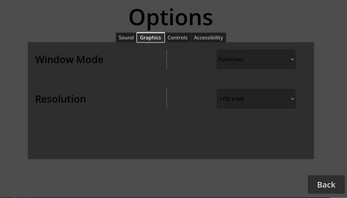

Comments
Log in with itch.io to leave a comment.
As an AZERTY keyboard user, trying to set the keybinds I noticed that it actually maps my inputs to QWERTY by default, so trying to set Move Left = Q actually results in Move Left = A. (On AZERTY, the positions of Q and A are inverted)
In my opinion this is a good thing, because in your full game AZERTY users won't need to rebind every input before playing, I wish more games would do this.
Good job ! :)
I will have to do more research on which keyboard is my common. Also I am working on the Save System to so the player wont have to set keybindings every thing, But you did give me an idea, I will add a second button in the Control tab for both keyboards.